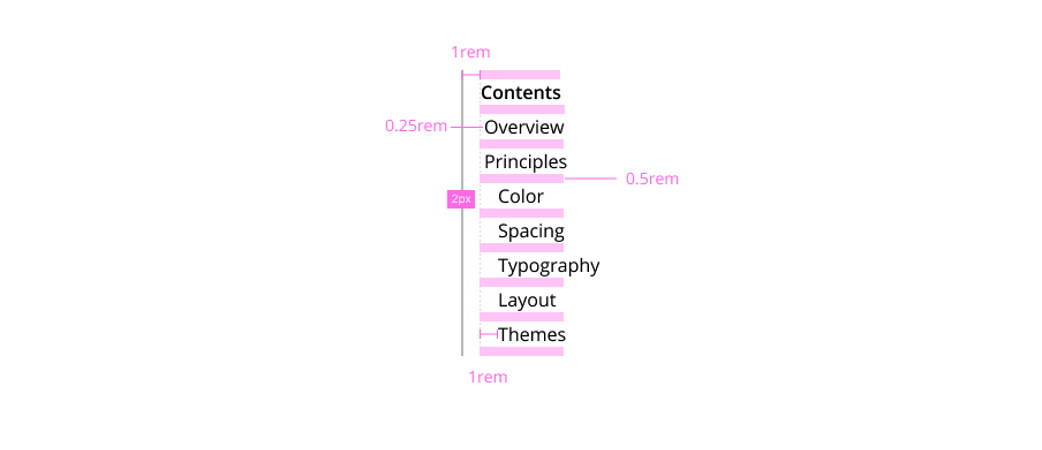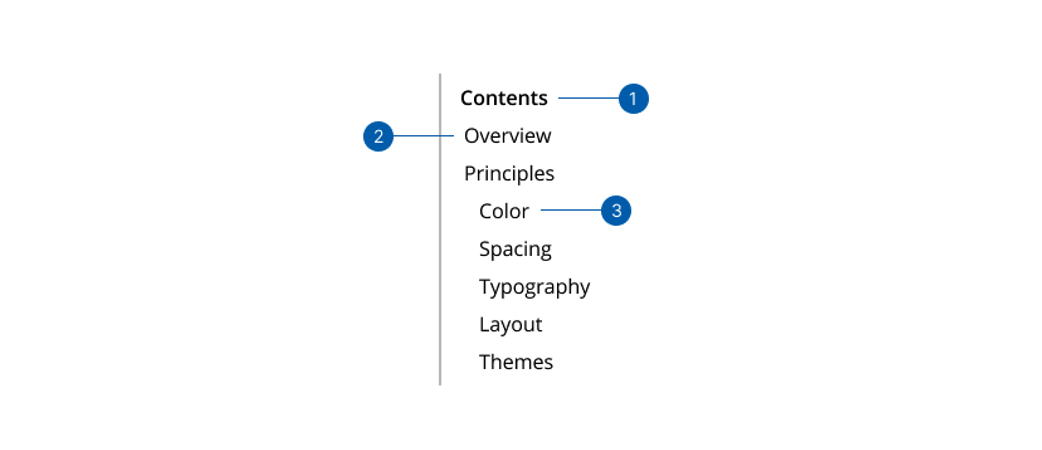Quick Nav
The quick nav component allows navigation inside a page. It renders the links according to the headings of the content in order to navigate to each section. The navigation is done using the link label or the link label plus sublink label when it is a sublink. If there is any space, it will be replaced by '-'.